I already have the Master Car Creation in Blender course and I’ve been really excited to start it. It does feel though that this course may be a little advanced for me, and also I feel like the eventual render is going to be so far beyond my own abilities that it’s going to feel awkward taking any credit for it or feeling proud of it.
A friend of mine who has done some 3D modelling sent me this PDF to see how I did, and admittedly it was fairly humbling. I was able to make the shapes, but my topology was horrible and it caused numerous problems.
So I’ve also started working through Grant Abbitt’s playlists that contain a lot of challenges to model different shapes, and this has been really valuable. I’m learning a lot about how to improve my eventual topology, as well as how to properly maintain proper edge flow where I need it. With the earlier renders I’ve uploaded here this wasn’t something I ever really thought about, but clearly it’s a necessity to pay attention to when making more complicated models.
For the first challenge this was my latest effort, although looking at it now I can see there is still room for improvement, as a supporting edge loop for the square hole runs through the center which it shouldn’t do.
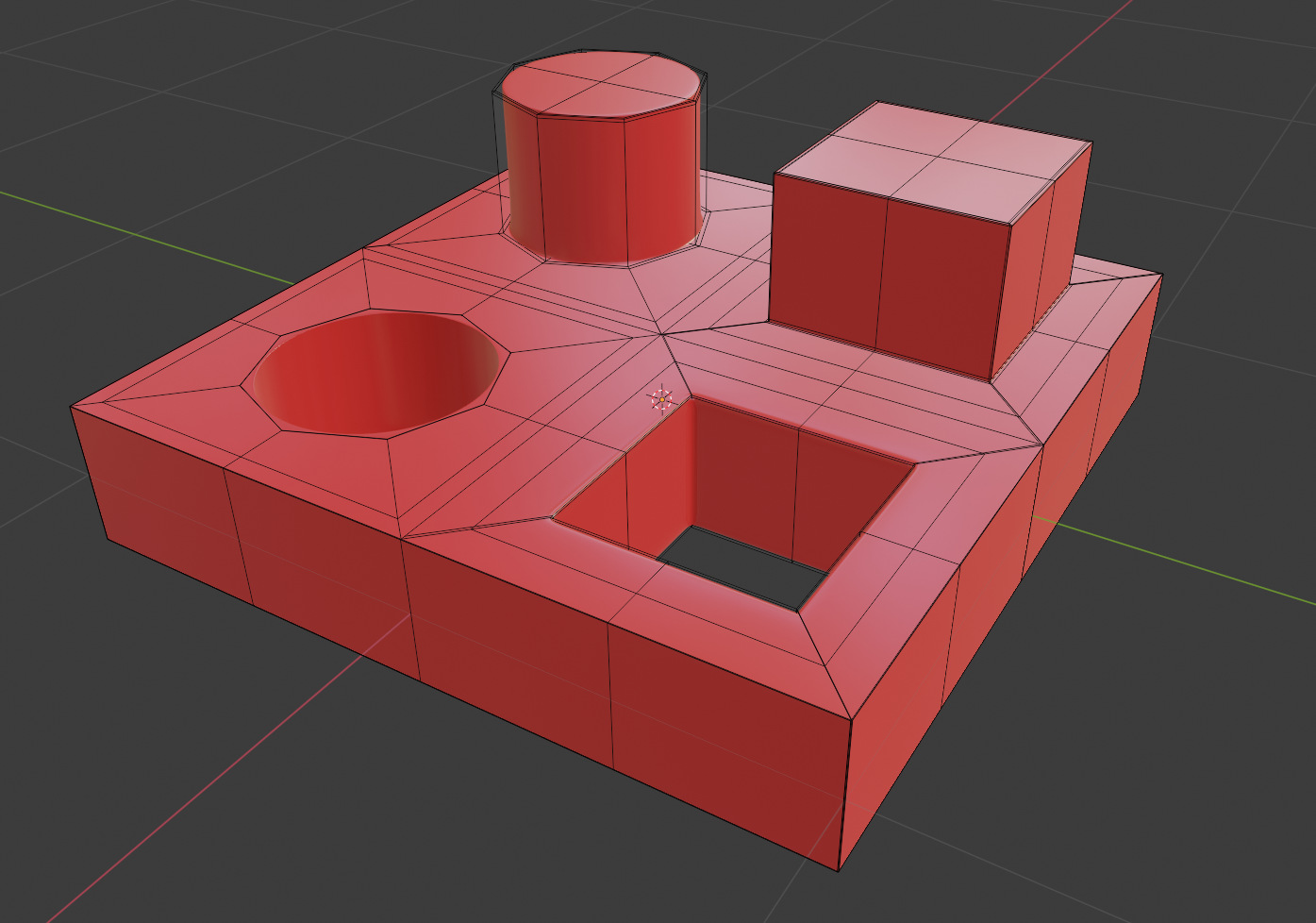
One of the Grant Abbitt challenges involves making chess pieces - the pawn, the queen and the king. I decided I might as well go all the way and try to make a new render of a full chess set and see how it compares to the first one I had made here. The new bishop looks like this:
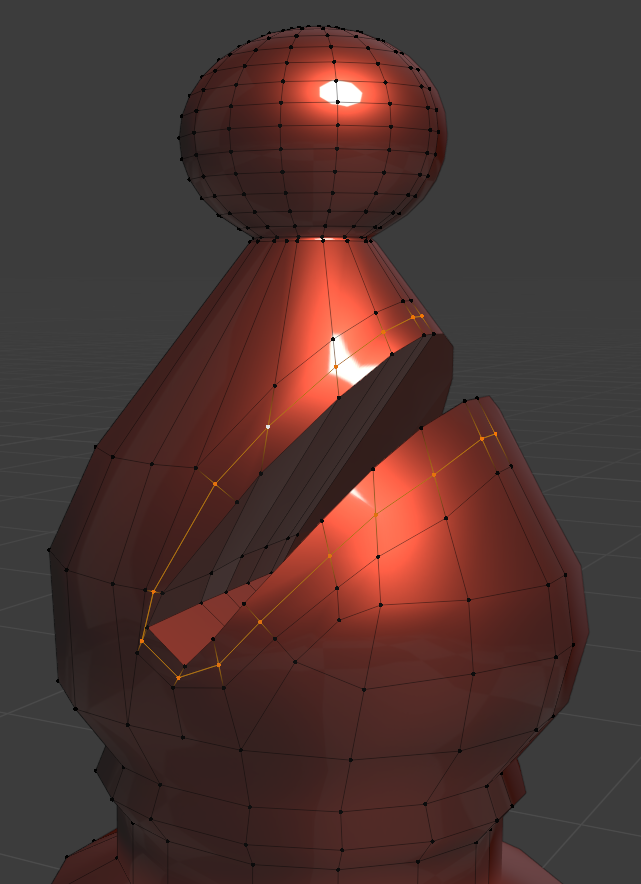
I’m not suggesting it’s perfect, but I did manage to turn all the faces into quads and ensure I had an edge flow around the ridge. So with the subsurface modifier applied it looks very good with no pinching.
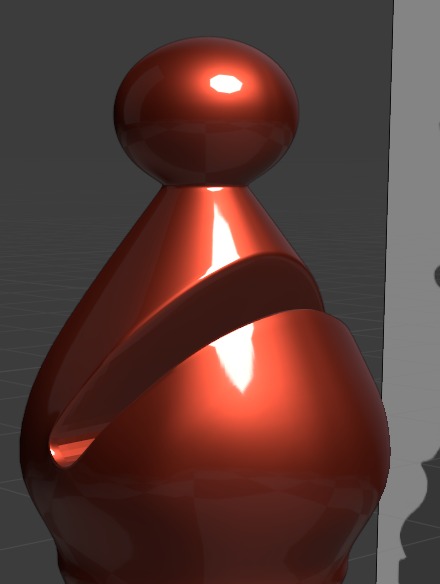
Next up is to complete the chess set scene, and then I’ll probably spend some time doing other simpler challenges before moving onto that big car render.