That’s the name of this excellent beginner tutorial that I followed to get my feet wet with Houdini and to try and see what this software is all about.
My recreation below, rendered with Karma and using an Optix Denoiser:
So is Houdini scary? Actually I’m going to say that yes, it is a bit scary, because this obviously isn’t something that has an easy learning curve or is something that can be picked up studying over a weekend. It seems like the sort of software you can dedicate an entire career to mastering.
Some initial positive impressions are that it’s obviously immensely powerful and if I was to invest a good amount of time studying it I’m sure I’d be able to create some really awesome effects eventually. The procedural nature and node based system clicks with me quite easily, and I think my programming background gives me a real step up in learning Houdini compared to other artists. I’ve glanced over VEX only a little bit but that looks like something I can have a lot of fun with.
I did have a few other negative impressions though…
Instability
Houdini has been suprisingly unstable for me and it’s crashed multiple times in different places. In another case one frame of my simulation seemed to get ‘stuck’, where the ball would just disappear and re-appear next frame. Tweaking options to try and invalidate the cache didn’t help, and eventually this problem just went away when I restarted Houdini.
Also for some reason I can’t understand, if i tell Karma to render only 96 frames, it resets it back to 240 every time. Same with the cache options, I only wanted to cache a small number of frames but if I changed the “$FEND” string to a number it always got reset back to 240 in a light green colour. In the tutorial the person showing the screen didn’t have this problem, so I don’t know if it’s just a quirk of the Houdini Apprentice version or if I’m doing something else wrong (presumably the latter)
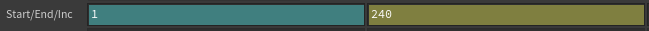
Render Times
Both Karma and Mantra renderers feel extremely slow. It took Mantra some 40-50 minutes per frame with the default settings on my aging i5 6600, so it was a bit of a non-starter even for this very short simple animation. Karma was better taking 3 minutes per frame but that was using low samples and the Optix Denoiser, so that’s why even though the full animation took hours to render the quality is still very poor.
Admittedly a good part of this problem is my PC which is in desperate need of an upgrade, but it does feel like purchasing Octane or Redshift or similar to get access to GPU rendering might be more of a necessity than a nice to have.
Workflow
It feels like theres a lot of clicking around, so although I can see the power of a node based system it doesn’t feel very streamlined and making any changes feels very slow. When I’m in Blender I don’t feel like I’m digging through menus much and I’m able to do everything with hotkeys, whereas at least in this Houdini tutorial there was a lot of “go to this menu to check this, now find this other menu to change that” etc. To my amateur eye I feel like modeling (as an example) would be far more fiddly and time consuming in Houdini than Blender.
So going forward…
This all being said, I think I’m going to persevere with Houdini for a while longer yet because I think most of my issues will go away as I get more familiar with it. Although the crashes are unfortunate, it wouldn’t suprise me if all the other points become total non-issues once I better know what I’m doing. I also feel like learning Houdini will teach me a lot more about 3D and simulations in general, and even if I don’t take things too far that will still be knowledge I can take back to Unreal or Blender later on.
I was planning on building a new PC soon anyway, so hopefully most of my performance problems will go away once that gets sorted.