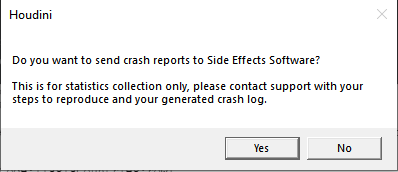Ah Houdini… so near and yet so far. I moved the angry rant further down the page to focus on the happy parts first.
Here is the final short animation. It’s nothing impressive I know and I don’t put it here to show it off as some sort of portfolio piece, I just like to document my learning path which I think will be fun to look back on later.
It was put together following this excellent Applied Houdini course
So this simulation was really fun to follow along with and I felt like I was learning a lot. The techniques for building the simulations reminded me a lot of how we write shaders in Unreal or Blender, so I’m on familiar ground here. Watching it come together and seeing how easy it is to make changes felt really good, because it’s easy to imagine how I could use these techniques again in the future to do cool stuff. I felt like I was finally starting to ‘get it’, and starting to really feel like YES! THIS is why it’s worth the time and energy to learn Houdini!
But then…
Everything was going great until the very end - when Houdini crashed again - and after restarting I could no longer render anything. It would either spin forever showing “Generating Scene….” or instead error in red with a fairly nonsensical error message like this:
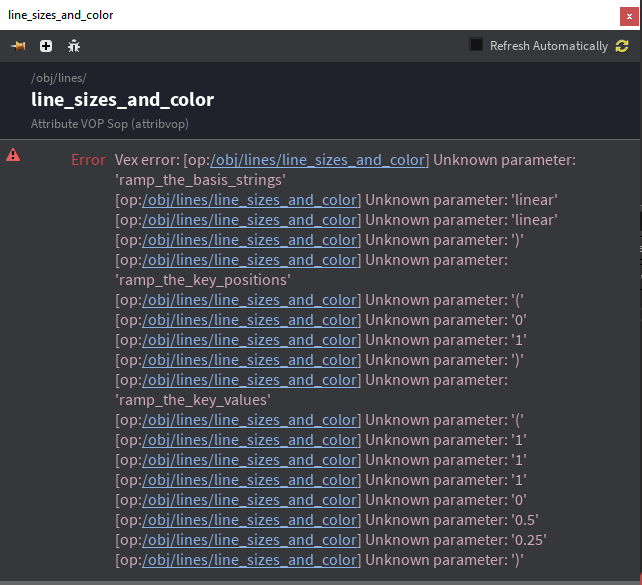
It turned out when it died it lost the colour ramp name, so presumably the attribute VOP lost it’s reference to it, hence the errors. Once I put it’s name back it stopped showing errors but I’d get these console errors and the render window would remain grey. Completely busted.
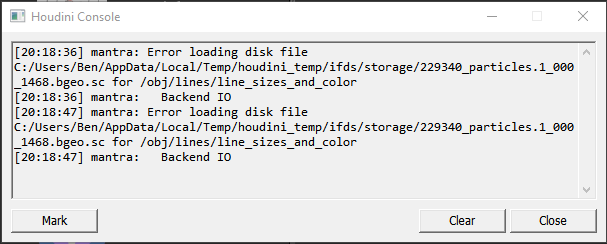
I found that I could still use the Mantra Render To Disk functionality to generate an image, but I couldn’t any longer within the Render View inside Houdini itself. I find hitting the “Render To Disk” button quite strange - why is there no UI feedback whatsoever? I know the render has started because my CPU locks itself to 100% and I can see it in task manager, but there’s no way to tell (that I can see) when its finished.
Eventually after some more restarts my render view came back, but now the render was ruined, and it always looked like this:
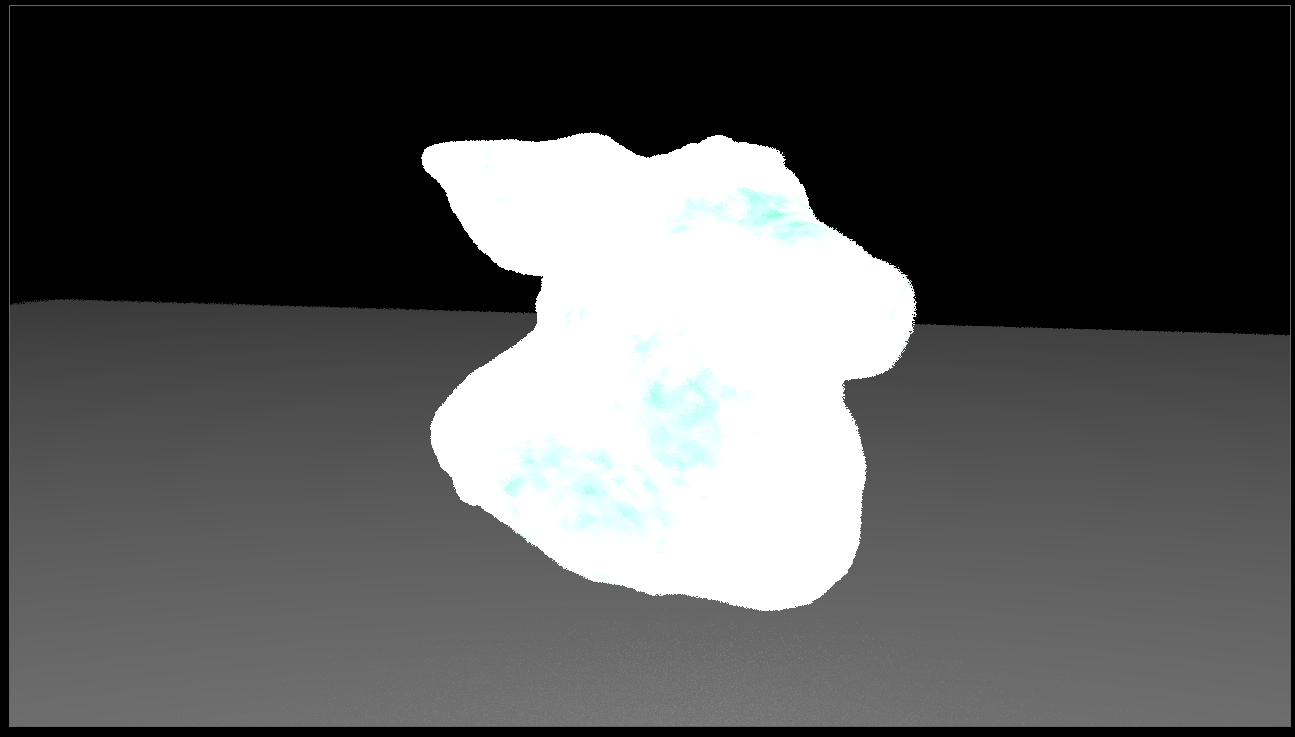
However the scene view was relatively correct and showed the particles move as I’d expect. It turned out that just deleting the Mantra node, and then recreating an identical one, fixed the problem.
I wanted to spend more time to improve the scene and clean up a few things. For example the keyframes on the camera rotation also disappeared after the crash, and when I try to set a keyframe now it instead just prints bezier():

The eventual fix? Deleting the Null node, and then creating a new Null node. That fresh one would keyframe properly.
Also my lighting was broken. What was the fix? Well of course, it was to delete the geolight node and then make a new one, and then the scene view looked good again. BUT when I tried to re-render it I got nothing but a black screen. I suspect that was because I’d stopped an earlier render, which had left the node in this error state.
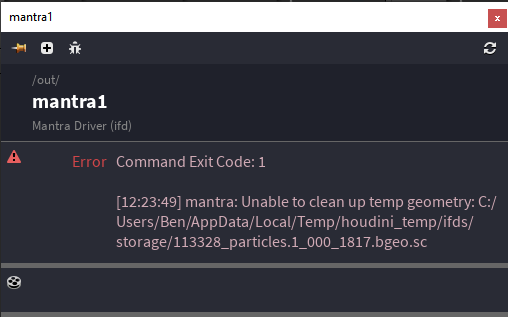
So again, kill Houdini, go and delete all the cache files I can find, and re open. But this time it didn’t help, although the light is visible in the Scene view like below, all my renders are just fully black.
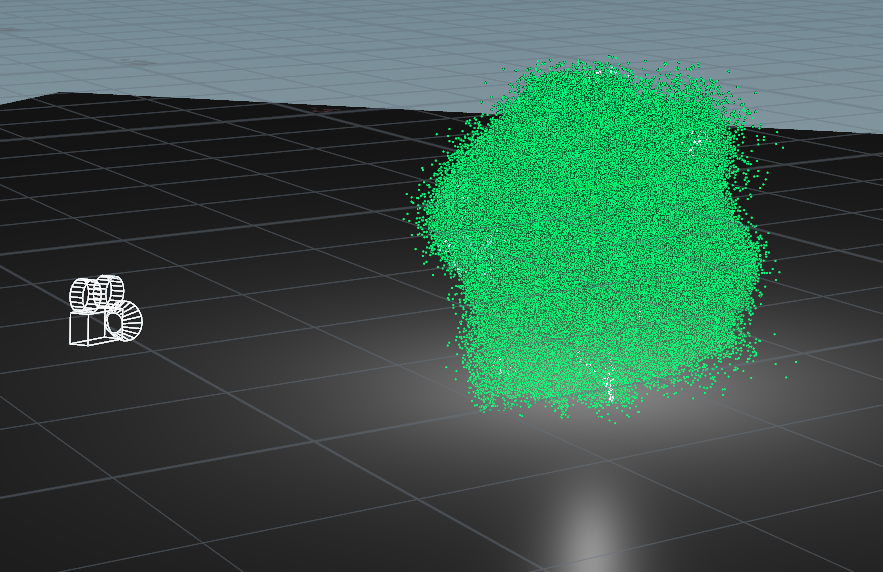
At this point I just gave up on improving this render. Presumably some settings got wiped when it crashed out, but I’ve no idea why adding a light to a rendered scene would literally break it entirely and leave me with a black screen. I’m at the stage also where I no longer feel like I can ever stop any renders or stop any simulations early. I’ve done it a few times and more than once it’s left itself in a completely broken state, and I end up restarting and wiping the cache directory anyway.
But what kind of workflow is this? I can see all the good points of Houdini and I want to learn more, but I can’t trust the software to do what it should do and its killing me. Crashes are frequent and they aren’t handled gracefully, some nodes seem to lose previously saved changes and it becomes miserable to try and fix up after. At least for me, on this machine, Houdini feels like an Alpha product not yet ready for release.
And it’s such a shame because I was so excited to upload this animation and write here about how much fun I had making it. Instead this post is not dissimilar to my first post on Houdini, a big rant about it’s instability. And the final render is not at the quality it should be because this save file seems so broken I can’t make any improvements.
I’ve gone ahead and updated my GPU drivers on the off chance they were causing a problem somehow, so I’m keeping my fingers crossed that that helps. If it doesn’t help then I might just hold off on Houdini for now and try again once I get a new PC built, because this is unreasonably painful.