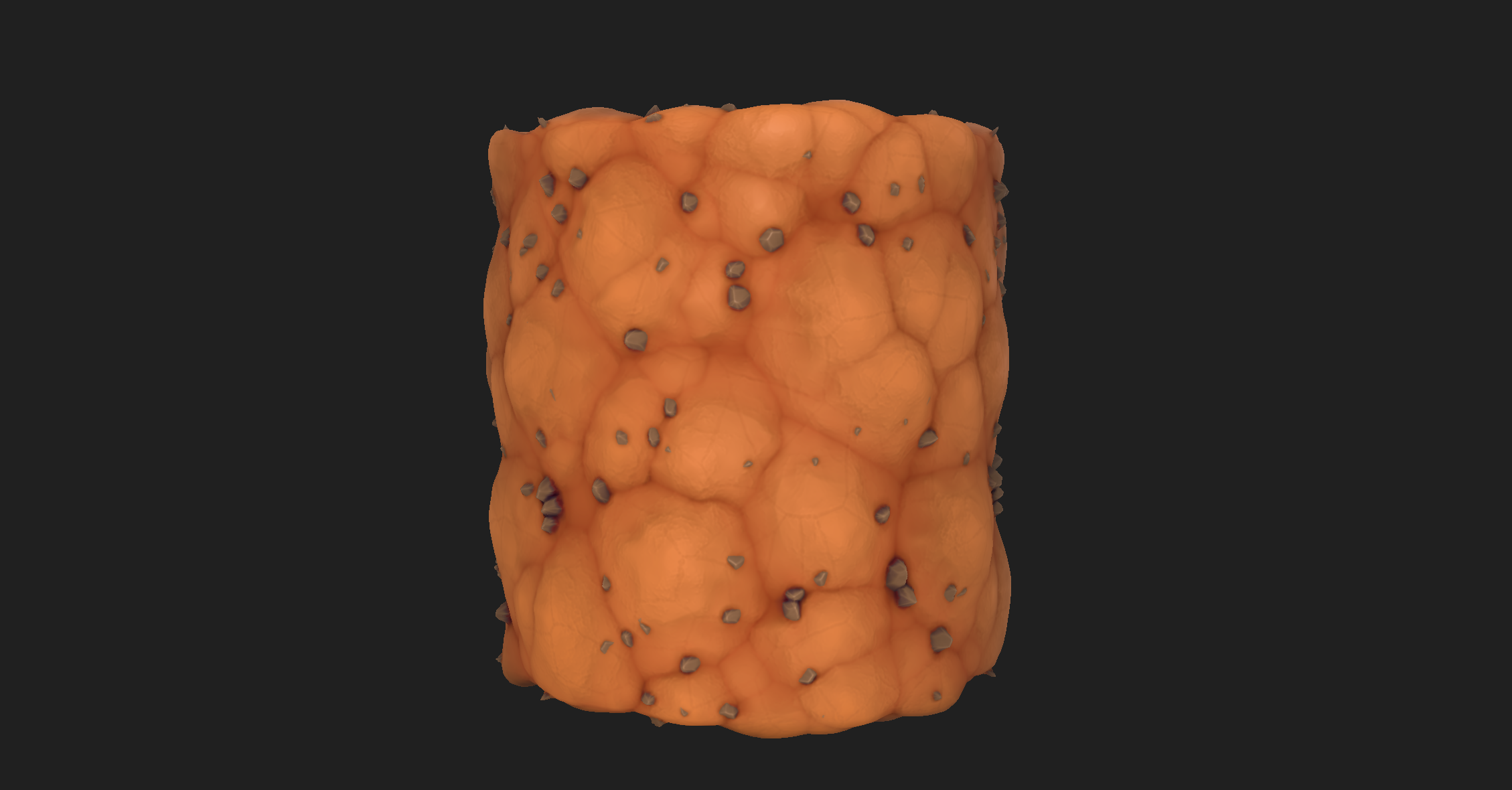I completed another Chris Plush tutorial to model a guitar but I wanted to texture it myself in Substance Painter before uploading it here. Since I had to resubscribe for the month I figured why not also have a crack at this course on Substance Designer which has been in my Udemy todo pile for a long time.
Honestly speaking I didn’t really enjoy this course, though I’m not too sure whether that’s because of the course instruction itself or whether I’m just not really that ‘into’ designing textures myself. Following along was a bit frustrating because it was a step by step “now make this node, and wire it here, and set this number to this” over and over, without giving context such as:
- What effect are we even trying to create?
- What does this node do? Why are we using it? Could we have used others?
- Are we following a “standard” technique for making materials, or are there other ways to create the same effects?
So by the end although I had some practice making a few things I feel like I don’t really understand what most of the nodes do or why these materials were created how they were. That said I do feel like Substance Designer is a relatively simple application (at least in comparison to Unreal/Blender/Houdini etc) so if I was really motivated and really loved making textures it would be straightforward to learn what I need to know and to get creating. With the limited time I have these days I don’t think I’ll be making much more time to play with Substance Designer anytime soon.
The course covers making half a dozen textures but I got too bored to finish it and so only made three. Some simple woodplanks which I feel look pretty good:
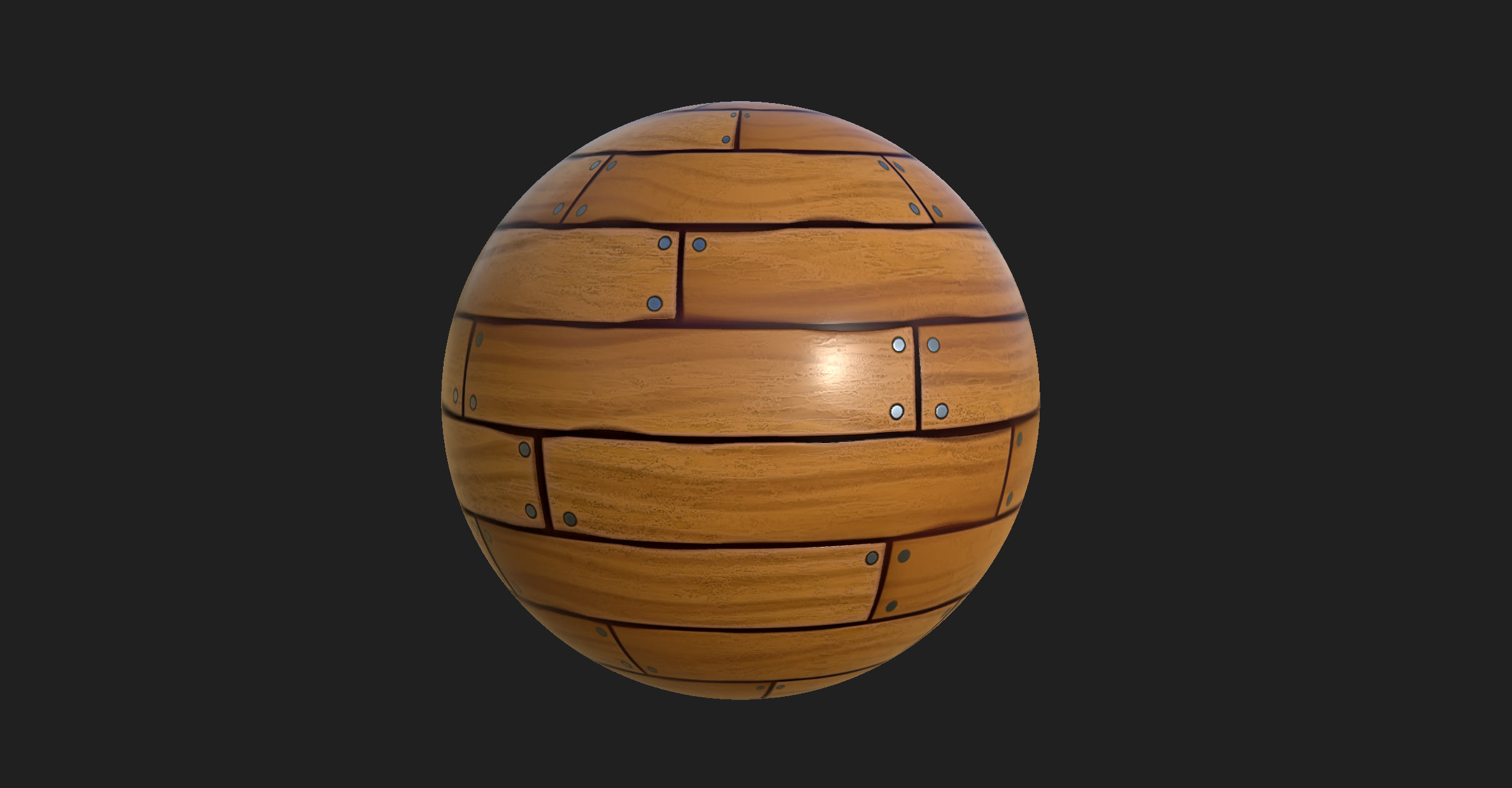
A lovely snow texture. In the screenshot I tried to capture the sparkles from the light (if you click to enlarge you can see them in the top left corner)
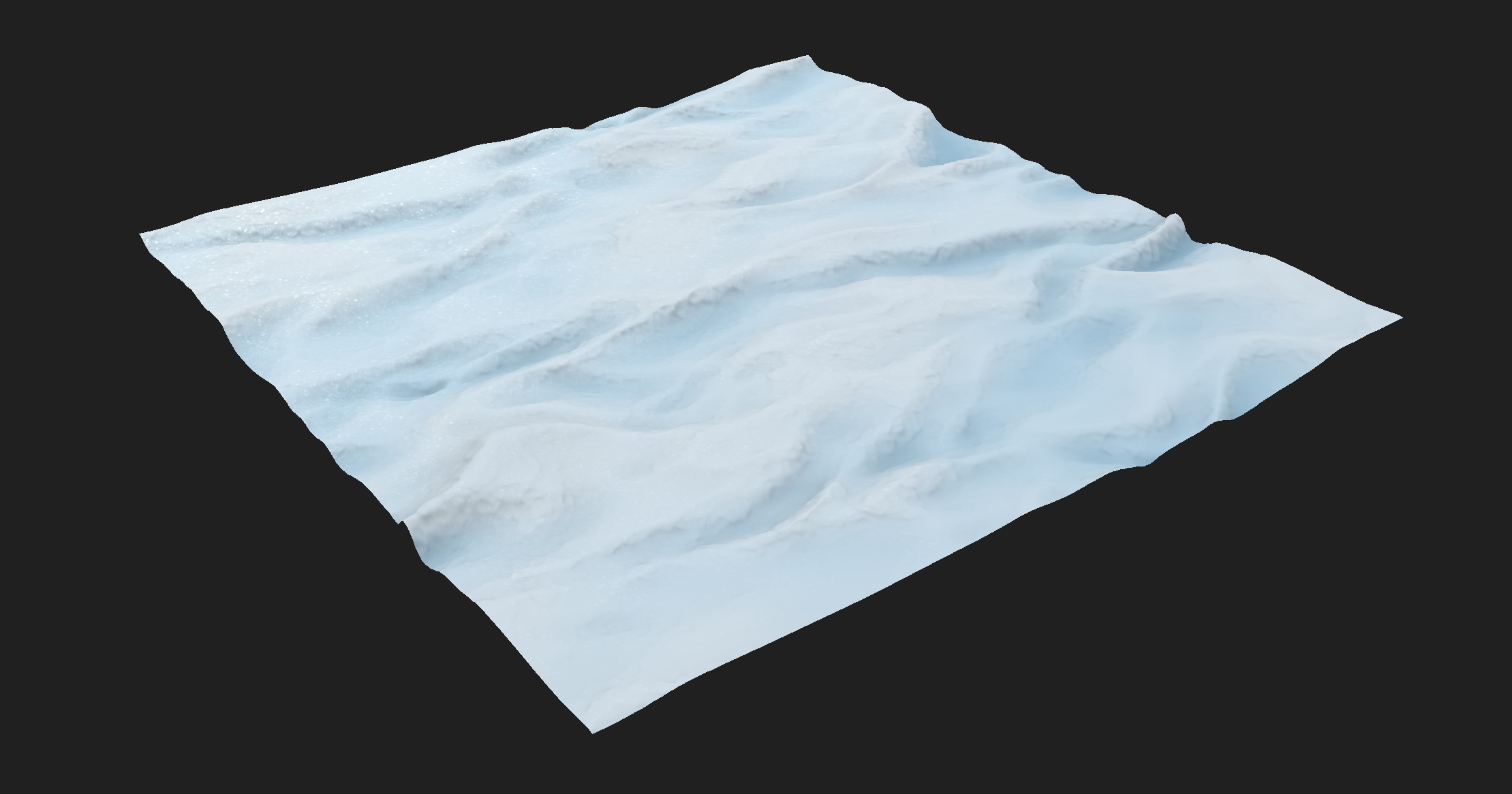
And a stylised ground texture placed onto a cylinder. This is rendered with a displacement to allow the rocks to stick out.